Your website is the center of your digital marketing world — the place that all digital rivers run toward. The largest of its traffic sources is generally organic search. SEO is necessary to ensure you are ranked well on a search engine.
Yet all too often, businesses don’t think about SEO until after having a website designed (or redesigned), and these sites are often sadly lacking on the SEO and digital marketing front. They may look shiny, but if the marketing smarts are not cooked in at design time, then you will be running the marketing race with a wooden leg. Or at the very least, faced with going back to the drawing board and wasting a whole load of time and money.
In this post, we look at how SEO should be an integral part of your website design (or redesign) process. We are going to look at what you need to consider to have a site that is built for search marketing and lead generation — and how focusing on happy users keeps the Google gods on your side.
We will also take a look at some of the common pitfalls that can befall businesses looking to build a new website that is central to your digital marketing efforts.
In brief, I am going to help you ensure your next site is a lean, mean SEO and digital marketing machine.
Developing an SEO-friendly website
At a fundamental level, an SEO-friendly site is one that allows a search engine to explore and read pages across the site. Ensuring a search engine can easily crawl and understand your content is the first step to ensuring your visibility in the search engine result pages.
A search engine utilizes a web crawler for this task, and we are trying to work with the search engines rather than against them. Unfortunately, there are many ways to make a website, and not all technologies are built with search engine optimization in mind.
Building an SEO-friendly site requires careful planning and a structured approach to representing your business and the services you provide. For many businesses, this can be complicated — it’s not always easy to document exactly what you do.
As a marketing tool, your website should be built upon a solid digital marketing plan with a clear business model and value proposition. If that’s unclear, then you need to revisit that first.
Assuming you have all that good stuff in place, let’s dive in.
Fundamentals
There are a few core elements that set the stage for a well-optimized website design process.
Domains
Your business may use example.com as the primary domain. You may have others. Ensuring your domain makes sense and relates to what you do is super-important. Ensuring that all variations and subdomains correctly point at the main site and redirect to a single canonical version of the site is important.
Our business is called TurkReno. We operate in the United States. We are a web-based business. It naturally follows that our domain is turkreno.com. All subdomains 301 redirect back to the main URL turkreno.com. We have few domain variations that 301 redirect back to the main URL. This all makes sense.
Don’t be fooled into thinking that having-my-keywords-in-my-domain.com helps. It just looks daft. It can help a little for local businesses, but ensure you are mapping to the real world. Be sensible.
Hosting
Your hosting is also important. A slow site makes for unhappy users. Your hosting should follow common-sense rules. Be situated where your audience is situated. Fast. Platform-specific, if necessary. We have a great hosting platform.
CMS
The CMS (content management system) you choose for your business can hugely influence how successful you are. WordPress is a great option in many situations, but it’s not the only one. It certainly is wired up at a basic level in a way that Google can understand. This is not to say it is the best choice for all situations, but certainly, it’s a good starting point for most businesses. Just be sure that the CMS you choose is the right one for your situation, rather than the one your chosen web company prefers to work with.
Crawling & accessibility
The first step is ensuring a search engine can crawl your site and understand what it is that you do (and where you do it).
Indexation
To understand your site, they have to be able to read the content of the page. This means that the main content of your site should be text-based behind the scenes. Not images. Not flash or video. Even in this ever-advancing world, your main content should still be text-based. There are some great tools, like web fonts, that mean you can still look the part, and your images have a place, but be sure to talk in clear language about what it is you do so the search engine can read and understand your offering.
Images, videos, PDFs and content are also important and can be a source of search engine traffic. Again, these need to be discoverable and indexable.
Link structure
To index your content beyond the home page, you need internal links that the search engine can crawl. Your primary navigation, search engine directives and tools like XML sitemaps all help the search engine crawl your site and discover new pages. Tools like Screaming Frog can help you ensure that your site can be easily crawled by a search engine.
Information architecture and structuring your site
I have always like the filing cabinet analogy for website structure. Your site is the filing cabinet. The major categories are the drawers. The subcategories are the folders in the drawers. The pages are documents in the folders.
- Cabinet: your website
- Drawer: high-level category
- Folder: subcategory
- File: individual document/page
Context is indicated not only by the site it exists on but also by the position within that site. Our own site has a drawer for services, and each service has sub-services in folders. Your site will be largely the same.
If we consider the following structure of the Bowler Hat site as an example:
Home
– Services
– – Service Area
– – – Individual Service
Home
– Services
– – SEO
– – – SEO Audits
So, there is a page in this information architecture that is simply /audits/.
The /audits/ page exists in the SEO folder in the services drawer. Nice and organized. This can follow through with other SEO elements to clearly indicate context far beyond that which can be indicated by the document alone.
This is relevant to blog posts, articles, FAQ content, services, locations and just about anything else that is an entity within your business. You are looking to structure the information about your business in a way that makes it understandable.
Some sites may take a deep approach to structuring content. Others may take a wide approach. The important takeaway here is that things should be organized in a way that makes sense and simplifies navigation and discovery.
A three- to four-level approach like this ensures that most content can be easily navigated to within four clicks and tends to work better than a deeper approach to site navigation (for users and search engines).
URLs
Context is further indicated by the URL. A sensible naming convention helps provide yet more context for humans and search engines.
Following are two hypothetical sets of URLs that could map to the Services > SEO > SEO Audit path laid out above — yet one makes sense, and the other does nothing to help.
www.example.com
www.example.com/services/
www.example.com/services/seo/
www.example.com/services/seo/audits/
www.example.com
www.example.com/s123/
www.example.com/s123/s1/
www.example.com/s123/s1/75/
Of course, the second set of URLs is a purposely daft example, but it serves a point — the first URL naming convention helps both search engines and users, and the second one hinders.
Navigation
Your navigation is equally important. When a site is well-structured, the navigation works with the structure, the URLs and other components, like XML sitemaps, to help solidify what each page or piece of content is about.
Navigation is more than just the menu at the top of your website. It is how you signpost users to the most relevant part of your site. Navigation can be a tool to raise awareness of additional services and includes not just text links but content on all pages and in the templated design elements of your site.
I have always liked the signpost analogy. I walk into a supermarket and look for the signs to find what I need. Your website is no different. If a user is referred and searches for your brand name, then they will land on your home page. They then need a signpost to get them to the relevant service. And it had better be easy to find!
It is very easy to get this wrong, and careful thought must be applied — before you build the site — regarding the needs and wants of your users. A website is a digital component that should execute the strategy from your marketing plan. Understanding users here is crucial so you can ensure you are meeting their needs.
Navigation should not need any real cognition — it should not make the user have to think. The following image is a sign from my local home improvement store. Which direction takes you to the car park and which direction takes you to the deliveries entrance?
My brain follows the “customer parking” line from left to right, so I of course turn right. However, the customer parking is to the left. There is nothing there to clearly illustrate which is right or wrong.
I have to think. Or in practice, I go in the wrong direction a few times before I learn. However, if users don’t find what they are looking for on a website, they will return to the great ocean of competition that Google search results represent.
Ensure your navigation is crystal-clear — if one user can make a mistake, many others can, too.
Common problems
There are many potential issues with content that can’t be found or can’t be understood by the search engine that can work against you. For example:
- Orphaned content that can’t be found
- Content only available via site search
- Flash files, Java programs, audio files, video files
- AJAX* and flashy site effects**
- Frames — Content embedded from another site can be problematic.
- Subdomains — content split into subdomains rather than sub-folders
* Google has gotten a lot better at reading AJAX pages, but it is still possible to obscure content with pointless effects.
** Flash is going to be retired by December 2020.
Be sure that important content is easily discoverable, understandable and sits in the overall structure of the site in a way that makes sense.
Summary
If everything is done well, a human and a search engine should have a pretty good idea what a page is about before they even look at it. Your typical SEO then just builds on this solid foundation that is laid out by your information architecture and site structure.
Mobile-friendly design
We live in a mobile-first age. Sites optimized for search engines should give equal consideration to the mobile layouts of their websites (rather than just bolting on simple responsive website design).
Yet, in 2017, responsive design is not enough. Five years later, with massive technological progress and greatly improved mobile data networks, your future customers are using mobile as the first, and often only, device to interact with your business.
To create a truly mobile-friendly design and maximize results from mobile search, you must think of the needs and wants of mobile users. What a user will do on a phone is often far different from what they will do on a computer. And even if your conversions tend to be on a desktop, that crucial first touch may well be on mobile.
From an SEO perspective, it is worth noting that mobile-friendliness is a confirmed ranking factor for mobile search. However, far more important, mobile is how your prospective customers are searching for and browsing your site.
Work hard on optimizing the user experience for mobile users and you will reap the rewards for your efforts in terms of traffic and user engagement.
Page speed
Another key consideration in the mobile era is page speed. Users may be impatient, or they may not always have a great mobile data connection. Ensuring your pages are lean and mean is a key consideration in modern SEO-friendly website design.
A great starting point is Google’s mobile-friendly test. This tool will give you feedback on mobile-friendliness, mobile speed and desktop speed. It also wraps everything up into a handy little report detailing what exactly you can do to speed things up.
Suffice it to say, page speed is yet another important consideration that spans how your site is built and the quality and suitability of the hosting you use.
Usability
Web usability is a combination of other factors: device-specific design, page speed, design conventions and an intuitive approach to putting the site together with the end user in mind.
Key factors to consider include:
- Page layout. Important elements should have more prominence.
- Visual hierarchy. Make more important elements bigger!
- Home page and site navigation. Clearly signpost directions for users.
- Site search. Large sites need a sensibly positioned search option.
- Form entry. Make forms as lightweight and easy to fill as possible.
- Design. Great design makes everything easier.
This is just scratching the surface here, and usability really has to be customized to the individual site.
The content marketing funnel
Your website has a hell of a job to do: it must help your business get in front of prospective customers on search engines, and then it has to engage and convert those customers.
Your site needs content to help with all of these stages of the customer journey. Content and SEO is an important combination here, as you may get in front of a customer as they look for similar services from another company they are already considering.
A structured way to consider the content you need here is a typical marketing funnel:
Awareness — top of the funnel
Awareness content will typically be your blog and informational articles. We are helping your prospective customer understand the problems they face and illustrating your experience and credibility in solving them.
- Blog posts
- Informational articles
- Webinars
- Comprehensive guides
- FAQs
Consideration — middle of the funnel
The content at the consideration stage helps your prospect compare you against the other offerings out there. This tends to be practical content that helps the customer make a decision.
- Case studies
- Product or service information
- Product demonstration videos
- User guides
Conversion — bottom of the funnel
Bottom-of-the-funnel content drives conversions and should gently encourage a sale or lead.
- Reviews
- Testimonials
- Free trial
- Free consultation
Remember that customers will search across this entire spectrum of content types. Therefore, ensuring all of these areas are covered aids discovery via search engines, consideration and conversion.
SEO nuts & bolts
As you can see, there is a lot to consider before we even look at the more familiar elements of optimizing your site and pages. We should only really start to think about keywords and basic on-page optimization once we have this solid foundation in place. And hopefully, if we have structured everything correctly, then the actual optimization of the pages becomes far easier.
Keyword targeting
Nailing your keyword strategy is so much easier once you have a solid structure without internal duplication. If we look at our previous examples for site hierarchy and structure, then adding keywords is relatively straightforward (and is something we would often do in a spreadsheet pre-design).
– Services
– – SEO
– – – SEO Audits
www.example.com/services/
www.example.com/services/seo/
www.example.com/services/seo/audits/
If I use these pages as an example, we have a natural progression from broad keywords to more refined search terms. We can even consider basic modifiers such as location if we are a local business.
Home
– digital marketing agency
– digital marketing company
+ Mobile
+ AL
Services
– marketing services
– digital marketing services
+ Mobile
+ AL
SEO
– SEO
– Search Engine Optimization
+ Company
+ Agency
+ Mobile
+ AL
SEO Audits
– SEO Audits
– Technical SEO Audits
+ Agency
+ Company
+ Mobile
The point here is that a well-structured site gets you a good way toward determining your keyword strategy. You still have to do the research and copywriting, but you can be sure you have a solid strategy to target broad and more detailed terms.
HTML title tags
The <title> tag is the primary behind-the-scenes tag that can influence your search engine results. In fact, it is the only meta tag that actually influences position directly.
Best practice for title tags are as follows:
- Place keywords at the beginning of the tag.
- Keep length around 50 to 60 characters.
- Use keywords and key phrases in a natural manner.
- Use dividers to separate elements like category and brand.
- Focus on click-through and the end user.
- Have a consistent approach across the site.
Even in 2017, we still see a lot of overoptimized page titles. We want our keywords in the title tag, but not at the expense of click-through and human readability. A search engine may rank your content, but a human clicks on it, so keep that in mind.
Meta description tags
Meta descriptions don’t directly influence rankings. We all know that, right? But of course, that is completely missing the point here. Your meta description is the content of your advertisement for that page in a set of search engine results. Your meta description is what wins you the click. And winning those clicks can help improve visibility and is absolutely vital in driving more users to your pages.
Meta descriptions must:
- truthfully describe the page content.
- advertise the page and improve click-through rates.
- consider the user’s thought process and why they will click on this page.
- include keywords where relevant and natural to do so.
The search engine will highlight search terms in your page title and meta description which help a user scan the page. Don’t use this as an excuse to spam the meta description, though, or else Google likely will ignore it, and it won’t lead to that all-important click!
There are also situations where it can make sense not to create a meta description and let the search engine pull content from the page to form a description that more accurately maps to a user’s search. Your brief meta description can’t always cover all the options for a longer-form piece of content, so keep this in mind.
Heading tags
Heading tags help structure the page and indicate hierarchy in a document: H1, H2, H3 and so on. Text in heading tags correlates with improved rankings (albeit slightly), but what really matters is that alignment between the structure of the site, behind the scenes optimization like page titles and meta descriptions and the content itself. Line everything up, and things make more sense for users, and we help search engines categorize our content while eking out every last bit of simple, on-page optimization we can.
Remember to align header tags with the visual hierarchy. Meaning the most important header on the page (typically the <h1>) should also be the biggest text element on the page. You are making the document visually easy to understand here and further ensuring that design and content are working together for the best end result.
Page content
The content should generally be the most important part of the page. However, we still see archaic SEO practices like overt keyword density and search terms with a lack of connective words used in the copy. This does not work. It certainly does not help with your SEO. And it makes for a poor user experience.
We want to make sure the context of our page is clear. Our navigation, URLs, page titles, headers and so on should all help here. Yet we want to write naturally, using synonyms and natural language.
Focus on creating great content that engages the user. Be mindful of keywords, but certainly don’t overdo it.
Considerations for page content:
- Keywords in content (but don’t overdo it)
- Structure of the page
- Position of keywords in the content — earlier can be better
- Synonyms and alternatives
- Co-occurrence of keywords — what else would other high-quality documents include?
Rich snippets
Rich snippets are a powerful tool to increase click-through rates. We are naturally attracted to listings that stand out in the search engine results. Anything you can do to improve the click-through rate drives more users and makes your search engine listings work harder. Factor in possible ranking improvements from increased engagement, and you can have a low-input, high-output SEO tactic.
The snippets that are most relevant to your business will depend on what you do, but schema.org is a great place to start.
Image optimization
Image SEO can drive a substantial amount of traffic in the right circumstances. And again, our thoughts regarding context are important here. Google does not (yet) use the content of images, so context within the site and the page and basic optimization are crucial here.
As an example, I am looking for a hobbit hole playhouse for my five-year-old, and the search brings up image results:
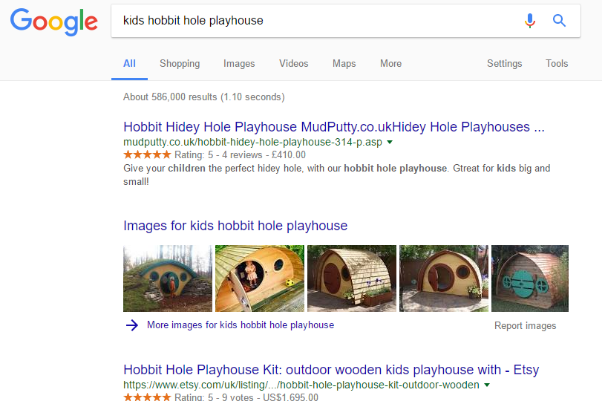
I can dive right into those image results and find a multitude of options, then use the image to drive me to the site that sells the playhouse. Optimizing your images increases the chance of improving prominence in the image search results.
Image optimization is technically straightforward:
- Image name — provide a name that clearly describes what the image is.
- Alt text — use descriptive alt text to help those who can’t see the images to reinforce the image content.
- Add OpenGraph and Twitter Cards so the image is used in social shares.
- Use the image at the right physical size to ensure fast downloads.
- Optimize the image’s file size to improve loading times.
- Consider adding images to your XML sitemap.
Image optimization is relatively simple. Keep the images relevant. Don’t spam the filenames and alt text with keywords. Be descriptive.
Common problems
SEO projects at Bowler Hat often include an SEO audit as the first port of call. We can’t cover every eventuality here, but the following are the usual suspects that crop up and that web designers should be mindful of.
Duplicate content
There tend to be two kinds of duplicate content: true duplicates and near-duplicates. True duplicates are where the content exists in multiple places (different pages, sites, subdomains and so on). Near-duplicates can be thin content or substantially similar content — think of a business with multiple locations or shoes listed on a unique page in different sizes.
Keyword cannibalization
Keyword cannibalization refers to the situation where multiple pages target the same keywords. This can impact the ability of your site to have one page that strongly targets a given term.
Where the site architecture and hierarchy has been carefully planned, you should eliminate this during the planning and design stages.
Domains, subdomains and protocols
Another potential issue where duplication crops up is where the site is available on multiple domains, subdomains and protocols.
Consider a business with two domains:
- Example.com
- Example.co.uk
With www and non-www versions:
- Example.com
- Example.co.uk
- www.example.com
- www.example.co.uk
And the site runs on HTTP and HTTPS:
- http://example.com
- http://example.co.uk
- http://www.example.com
- http://www.example.co.uk
- https://example.com
- https://example.co.uk
- https://www.example.com
- https://www.example.co.uk
Before too long, we can get to a situation where the site has eight potential variations. Factor in the site resolving on any subdomain and a few duff internal links and we can often add things like “ww.example.com” to the list above.
These kinds of issues are simply resolved with URL redirections via Apache, but again, they deserve consideration by any web design agency that takes care of hosting and is serious about the SEO of their customers’ websites.
Botched canonical URLs
Another common issue we see is an incorrect implementation of canonical URLs. What typically happens here is that the person building the site looks at canonical URLs as an SEO checklist kind of job. They are implemented by dynamically inserting the URL in the address bar into the canonical URL.
This is fundamentally flawed in that we can end up with the site running on multiple URLs, each with a canonical URL claiming that they are the authoritative version. So the canonical implementation exacerbates rather than resolves the issue.
Canonical URLs are a powerful tool when wielded wisely, yet they must be used properly or they can make matters worse.

 Everything you need to know about SEO and Web DesignSeptember 4, 2017 - 9:13 pm
Everything you need to know about SEO and Web DesignSeptember 4, 2017 - 9:13 pm Hiring the Right SEO CompanyMay 4, 2017 - 9:46 am
Hiring the Right SEO CompanyMay 4, 2017 - 9:46 am
Everything you need to know about SEO and Web Design
Alabama, Google, Marketing, Mobile, SEO, SEO for Google, SEO for Images, SEO Methods, Web Hosting, Website DesignYour website is the center of your digital marketing world — the place that all digital rivers run toward. The largest of its traffic sources is generally organic search. SEO is necessary to ensure you are ranked well on a search engine.
Yet all too often, businesses don’t think about SEO until after having a website designed (or redesigned), and these sites are often sadly lacking on the SEO and digital marketing front. They may look shiny, but if the marketing smarts are not cooked in at design time, then you will be running the marketing race with a wooden leg. Or at the very least, faced with going back to the drawing board and wasting a whole load of time and money.
In this post, we look at how SEO should be an integral part of your website design (or redesign) process. We are going to look at what you need to consider to have a site that is built for search marketing and lead generation — and how focusing on happy users keeps the Google gods on your side.
We will also take a look at some of the common pitfalls that can befall businesses looking to build a new website that is central to your digital marketing efforts.
In brief, I am going to help you ensure your next site is a lean, mean SEO and digital marketing machine.
Developing an SEO-friendly website
At a fundamental level, an SEO-friendly site is one that allows a search engine to explore and read pages across the site. Ensuring a search engine can easily crawl and understand your content is the first step to ensuring your visibility in the search engine result pages.
A search engine utilizes a web crawler for this task, and we are trying to work with the search engines rather than against them. Unfortunately, there are many ways to make a website, and not all technologies are built with search engine optimization in mind.
Building an SEO-friendly site requires careful planning and a structured approach to representing your business and the services you provide. For many businesses, this can be complicated — it’s not always easy to document exactly what you do.
As a marketing tool, your website should be built upon a solid digital marketing plan with a clear business model and value proposition. If that’s unclear, then you need to revisit that first.
Assuming you have all that good stuff in place, let’s dive in.
Fundamentals
There are a few core elements that set the stage for a well-optimized website design process.
Domains
Your business may use example.com as the primary domain. You may have others. Ensuring your domain makes sense and relates to what you do is super-important. Ensuring that all variations and subdomains correctly point at the main site and redirect to a single canonical version of the site is important.
Our business is called TurkReno. We operate in the United States. We are a web-based business. It naturally follows that our domain is turkreno.com. All subdomains 301 redirect back to the main URL turkreno.com. We have few domain variations that 301 redirect back to the main URL. This all makes sense.
Don’t be fooled into thinking that having-my-keywords-in-my-domain.com helps. It just looks daft. It can help a little for local businesses, but ensure you are mapping to the real world. Be sensible.
Hosting
Your hosting is also important. A slow site makes for unhappy users. Your hosting should follow common-sense rules. Be situated where your audience is situated. Fast. Platform-specific, if necessary. We have a great hosting platform.
CMS
The CMS (content management system) you choose for your business can hugely influence how successful you are. WordPress is a great option in many situations, but it’s not the only one. It certainly is wired up at a basic level in a way that Google can understand. This is not to say it is the best choice for all situations, but certainly, it’s a good starting point for most businesses. Just be sure that the CMS you choose is the right one for your situation, rather than the one your chosen web company prefers to work with.
Crawling & accessibility
The first step is ensuring a search engine can crawl your site and understand what it is that you do (and where you do it).
Indexation
To understand your site, they have to be able to read the content of the page. This means that the main content of your site should be text-based behind the scenes. Not images. Not flash or video. Even in this ever-advancing world, your main content should still be text-based. There are some great tools, like web fonts, that mean you can still look the part, and your images have a place, but be sure to talk in clear language about what it is you do so the search engine can read and understand your offering.
Images, videos, PDFs and content are also important and can be a source of search engine traffic. Again, these need to be discoverable and indexable.
Link structure
To index your content beyond the home page, you need internal links that the search engine can crawl. Your primary navigation, search engine directives and tools like XML sitemaps all help the search engine crawl your site and discover new pages. Tools like Screaming Frog can help you ensure that your site can be easily crawled by a search engine.
Information architecture and structuring your site
I have always like the filing cabinet analogy for website structure. Your site is the filing cabinet. The major categories are the drawers. The subcategories are the folders in the drawers. The pages are documents in the folders.
Context is indicated not only by the site it exists on but also by the position within that site. Our own site has a drawer for services, and each service has sub-services in folders. Your site will be largely the same.
If we consider the following structure of the Bowler Hat site as an example:
Home
– Services
– – Service Area
– – – Individual Service
Home
– Services
– – SEO
– – – SEO Audits
So, there is a page in this information architecture that is simply /audits/.
The /audits/ page exists in the SEO folder in the services drawer. Nice and organized. This can follow through with other SEO elements to clearly indicate context far beyond that which can be indicated by the document alone.
This is relevant to blog posts, articles, FAQ content, services, locations and just about anything else that is an entity within your business. You are looking to structure the information about your business in a way that makes it understandable.
Some sites may take a deep approach to structuring content. Others may take a wide approach. The important takeaway here is that things should be organized in a way that makes sense and simplifies navigation and discovery.
A three- to four-level approach like this ensures that most content can be easily navigated to within four clicks and tends to work better than a deeper approach to site navigation (for users and search engines).
URLs
Context is further indicated by the URL. A sensible naming convention helps provide yet more context for humans and search engines.
Following are two hypothetical sets of URLs that could map to the Services > SEO > SEO Audit path laid out above — yet one makes sense, and the other does nothing to help.
www.example.com
www.example.com/services/
www.example.com/services/seo/
www.example.com/services/seo/audits/
www.example.com
www.example.com/s123/
www.example.com/s123/s1/
www.example.com/s123/s1/75/
Of course, the second set of URLs is a purposely daft example, but it serves a point — the first URL naming convention helps both search engines and users, and the second one hinders.
Navigation
Your navigation is equally important. When a site is well-structured, the navigation works with the structure, the URLs and other components, like XML sitemaps, to help solidify what each page or piece of content is about.
Navigation is more than just the menu at the top of your website. It is how you signpost users to the most relevant part of your site. Navigation can be a tool to raise awareness of additional services and includes not just text links but content on all pages and in the templated design elements of your site.
I have always liked the signpost analogy. I walk into a supermarket and look for the signs to find what I need. Your website is no different. If a user is referred and searches for your brand name, then they will land on your home page. They then need a signpost to get them to the relevant service. And it had better be easy to find!
It is very easy to get this wrong, and careful thought must be applied — before you build the site — regarding the needs and wants of your users. A website is a digital component that should execute the strategy from your marketing plan. Understanding users here is crucial so you can ensure you are meeting their needs.
Navigation should not need any real cognition — it should not make the user have to think. The following image is a sign from my local home improvement store. Which direction takes you to the car park and which direction takes you to the deliveries entrance?
My brain follows the “customer parking” line from left to right, so I of course turn right. However, the customer parking is to the left. There is nothing there to clearly illustrate which is right or wrong.
I have to think. Or in practice, I go in the wrong direction a few times before I learn. However, if users don’t find what they are looking for on a website, they will return to the great ocean of competition that Google search results represent.
Ensure your navigation is crystal-clear — if one user can make a mistake, many others can, too.
Common problems
There are many potential issues with content that can’t be found or can’t be understood by the search engine that can work against you. For example:
* Google has gotten a lot better at reading AJAX pages, but it is still possible to obscure content with pointless effects.
** Flash is going to be retired by December 2020.
Be sure that important content is easily discoverable, understandable and sits in the overall structure of the site in a way that makes sense.
Summary
If everything is done well, a human and a search engine should have a pretty good idea what a page is about before they even look at it. Your typical SEO then just builds on this solid foundation that is laid out by your information architecture and site structure.
Mobile-friendly design
We live in a mobile-first age. Sites optimized for search engines should give equal consideration to the mobile layouts of their websites (rather than just bolting on simple responsive website design).
Yet, in 2017, responsive design is not enough. Five years later, with massive technological progress and greatly improved mobile data networks, your future customers are using mobile as the first, and often only, device to interact with your business.
To create a truly mobile-friendly design and maximize results from mobile search, you must think of the needs and wants of mobile users. What a user will do on a phone is often far different from what they will do on a computer. And even if your conversions tend to be on a desktop, that crucial first touch may well be on mobile.
From an SEO perspective, it is worth noting that mobile-friendliness is a confirmed ranking factor for mobile search. However, far more important, mobile is how your prospective customers are searching for and browsing your site.
Work hard on optimizing the user experience for mobile users and you will reap the rewards for your efforts in terms of traffic and user engagement.
Page speed
Another key consideration in the mobile era is page speed. Users may be impatient, or they may not always have a great mobile data connection. Ensuring your pages are lean and mean is a key consideration in modern SEO-friendly website design.
A great starting point is Google’s mobile-friendly test. This tool will give you feedback on mobile-friendliness, mobile speed and desktop speed. It also wraps everything up into a handy little report detailing what exactly you can do to speed things up.
Suffice it to say, page speed is yet another important consideration that spans how your site is built and the quality and suitability of the hosting you use.
Usability
Web usability is a combination of other factors: device-specific design, page speed, design conventions and an intuitive approach to putting the site together with the end user in mind.
Key factors to consider include:
This is just scratching the surface here, and usability really has to be customized to the individual site.
The content marketing funnel
Your website has a hell of a job to do: it must help your business get in front of prospective customers on search engines, and then it has to engage and convert those customers.
Your site needs content to help with all of these stages of the customer journey. Content and SEO is an important combination here, as you may get in front of a customer as they look for similar services from another company they are already considering.
A structured way to consider the content you need here is a typical marketing funnel:
Awareness — top of the funnel
Awareness content will typically be your blog and informational articles. We are helping your prospective customer understand the problems they face and illustrating your experience and credibility in solving them.
Consideration — middle of the funnel
The content at the consideration stage helps your prospect compare you against the other offerings out there. This tends to be practical content that helps the customer make a decision.
Conversion — bottom of the funnel
Bottom-of-the-funnel content drives conversions and should gently encourage a sale or lead.
Remember that customers will search across this entire spectrum of content types. Therefore, ensuring all of these areas are covered aids discovery via search engines, consideration and conversion.
SEO nuts & bolts
As you can see, there is a lot to consider before we even look at the more familiar elements of optimizing your site and pages. We should only really start to think about keywords and basic on-page optimization once we have this solid foundation in place. And hopefully, if we have structured everything correctly, then the actual optimization of the pages becomes far easier.
Keyword targeting
Nailing your keyword strategy is so much easier once you have a solid structure without internal duplication. If we look at our previous examples for site hierarchy and structure, then adding keywords is relatively straightforward (and is something we would often do in a spreadsheet pre-design).
– Services
– – SEO
– – – SEO Audits
www.example.com/services/
www.example.com/services/seo/
www.example.com/services/seo/audits/
If I use these pages as an example, we have a natural progression from broad keywords to more refined search terms. We can even consider basic modifiers such as location if we are a local business.
Home
– digital marketing agency
– digital marketing company
+ Mobile
+ AL
Services
– marketing services
– digital marketing services
+ Mobile
+ AL
SEO
– SEO
– Search Engine Optimization
+ Company
+ Agency
+ Mobile
+ AL
SEO Audits
– SEO Audits
– Technical SEO Audits
+ Agency
+ Company
+ Mobile
The point here is that a well-structured site gets you a good way toward determining your keyword strategy. You still have to do the research and copywriting, but you can be sure you have a solid strategy to target broad and more detailed terms.
HTML title tags
The <title> tag is the primary behind-the-scenes tag that can influence your search engine results. In fact, it is the only meta tag that actually influences position directly.
Best practice for title tags are as follows:
Even in 2017, we still see a lot of overoptimized page titles. We want our keywords in the title tag, but not at the expense of click-through and human readability. A search engine may rank your content, but a human clicks on it, so keep that in mind.
Meta description tags
Meta descriptions don’t directly influence rankings. We all know that, right? But of course, that is completely missing the point here. Your meta description is the content of your advertisement for that page in a set of search engine results. Your meta description is what wins you the click. And winning those clicks can help improve visibility and is absolutely vital in driving more users to your pages.
Meta descriptions must:
The search engine will highlight search terms in your page title and meta description which help a user scan the page. Don’t use this as an excuse to spam the meta description, though, or else Google likely will ignore it, and it won’t lead to that all-important click!
There are also situations where it can make sense not to create a meta description and let the search engine pull content from the page to form a description that more accurately maps to a user’s search. Your brief meta description can’t always cover all the options for a longer-form piece of content, so keep this in mind.
Heading tags
Heading tags help structure the page and indicate hierarchy in a document: H1, H2, H3 and so on. Text in heading tags correlates with improved rankings (albeit slightly), but what really matters is that alignment between the structure of the site, behind the scenes optimization like page titles and meta descriptions and the content itself. Line everything up, and things make more sense for users, and we help search engines categorize our content while eking out every last bit of simple, on-page optimization we can.
Remember to align header tags with the visual hierarchy. Meaning the most important header on the page (typically the <h1>) should also be the biggest text element on the page. You are making the document visually easy to understand here and further ensuring that design and content are working together for the best end result.
Page content
The content should generally be the most important part of the page. However, we still see archaic SEO practices like overt keyword density and search terms with a lack of connective words used in the copy. This does not work. It certainly does not help with your SEO. And it makes for a poor user experience.
We want to make sure the context of our page is clear. Our navigation, URLs, page titles, headers and so on should all help here. Yet we want to write naturally, using synonyms and natural language.
Focus on creating great content that engages the user. Be mindful of keywords, but certainly don’t overdo it.
Considerations for page content:
Rich snippets
Rich snippets are a powerful tool to increase click-through rates. We are naturally attracted to listings that stand out in the search engine results. Anything you can do to improve the click-through rate drives more users and makes your search engine listings work harder. Factor in possible ranking improvements from increased engagement, and you can have a low-input, high-output SEO tactic.
The snippets that are most relevant to your business will depend on what you do, but schema.org is a great place to start.
Image optimization
Image SEO can drive a substantial amount of traffic in the right circumstances. And again, our thoughts regarding context are important here. Google does not (yet) use the content of images, so context within the site and the page and basic optimization are crucial here.
As an example, I am looking for a hobbit hole playhouse for my five-year-old, and the search brings up image results:
I can dive right into those image results and find a multitude of options, then use the image to drive me to the site that sells the playhouse. Optimizing your images increases the chance of improving prominence in the image search results.
Image optimization is technically straightforward:
Image optimization is relatively simple. Keep the images relevant. Don’t spam the filenames and alt text with keywords. Be descriptive.
Common problems
SEO projects at Bowler Hat often include an SEO audit as the first port of call. We can’t cover every eventuality here, but the following are the usual suspects that crop up and that web designers should be mindful of.
Duplicate content
There tend to be two kinds of duplicate content: true duplicates and near-duplicates. True duplicates are where the content exists in multiple places (different pages, sites, subdomains and so on). Near-duplicates can be thin content or substantially similar content — think of a business with multiple locations or shoes listed on a unique page in different sizes.
Keyword cannibalization
Keyword cannibalization refers to the situation where multiple pages target the same keywords. This can impact the ability of your site to have one page that strongly targets a given term.
Where the site architecture and hierarchy has been carefully planned, you should eliminate this during the planning and design stages.
Domains, subdomains and protocols
Another potential issue where duplication crops up is where the site is available on multiple domains, subdomains and protocols.
Consider a business with two domains:
With www and non-www versions:
And the site runs on HTTP and HTTPS:
Before too long, we can get to a situation where the site has eight potential variations. Factor in the site resolving on any subdomain and a few duff internal links and we can often add things like “ww.example.com” to the list above.
These kinds of issues are simply resolved with URL redirections via Apache, but again, they deserve consideration by any web design agency that takes care of hosting and is serious about the SEO of their customers’ websites.
Botched canonical URLs
Another common issue we see is an incorrect implementation of canonical URLs. What typically happens here is that the person building the site looks at canonical URLs as an SEO checklist kind of job. They are implemented by dynamically inserting the URL in the address bar into the canonical URL.
This is fundamentally flawed in that we can end up with the site running on multiple URLs, each with a canonical URL claiming that they are the authoritative version. So the canonical implementation exacerbates rather than resolves the issue.
Canonical URLs are a powerful tool when wielded wisely, yet they must be used properly or they can make matters worse.
Hiring the Right SEO Company
Self-Advertising, SEO, SEO for Google, SEO MethodsSEO or Search Engine Optimization is a powerful tool which is nowadays used in all businesses. Without proper SEO, your website will not be placed among top search engine listings on sites such as Google, Yahoo, or Bing. Usually customers click the top three links in Google. When you are not ranked in that, your website is left out. In order to avoid this, search engine optimization plays a vital role. The best SEO Company can form the right SEO campaign and strategy for you based on the needs of your business.
What are some tips for hiring the right SEO Company?
Here are a few things you can keep in mind to select the best SEO company.
By checking these things, you will get to know better the internet marketing services that they will be providing you.
Assigning a SEO specialist to your project
Since each and every project is vital to the company, the best SEO services company will assign a SEO specialist who will look after all the SEO work that will be done for your company or business. As per to that, they will check whether the work is going in proper accordance or not. Also the right SEO strategy will be followed to ensure that you can see visible results in sometime only.
Forming the right SEO campaign for your business
Since different kinds of SEO strategies are followed by different web design companies, the right SEO campaign will be formed based on your business. The SEO company you choose should form the perfect SEO campaign, including PPC click, social media optimization, etc., so that your business can build a positive online reputation on the Internet. With a good and positive online reputation, your business sales and online visibility will increase.
You can go through the website of the top SEO company in Mobile, Alabama to check out the different kinds of services they offer. This way you will be able to discuss with their SEO specialist more clearly your expectations and also make any suggestions based on the nature of your business.
Everything You Need to Know About Meta Descriptions
Design Concepts, Marketing, SEO, SEO for Google, SEO Methods, Website DesignThe meta description is about a 160 character snippet, a tag in HTML, that summarizes page content. Search engines show the meta description in search results mostly when the searched for phrase is contained in the description. Optimizing the meta description is a very important aspect of on-page SEO.
The function of a meta description for your page is simple: its main purpose is to get the visitor from Google to click your link. In other words, meta descriptions are there to generate clickthroughs from search engines.
What is Metadata in HTML
Metadata is information about your HTML document that isn’t visible on a page, but is in the search results. Metadata usually specifies the page description; author of the asset; the date of publication or the date of the last update; keywords, etc. Metadata is supported by all the major browsers such as Google Chrome, Internet Explorer, Mozilla, Opera, and Safari.
Search engines don’t use metadata as a ranking factor in their algorithms and SEO experts discourage website owners from adding meta keywords to the HTML of a page. Why? Mainly because these meta keywords don’t help anyone with anything apart from showing your competitors what keywords you are trying to optimize your pages for. So better skip on meta keywords.
On the other hand, there are meta titles and meta descriptions which are still super important for any HTML document. In this piece of writing, we are going to explain how to write a meta description and what the benefits behind it are.
What is a Meta Description?
Meta descriptions display preview snippets for a specific page, giving a clear idea of your site’s content straight from the search results and encouraging users to click-through to your site. This makes it a paramount part of search marketing. A meta description is a short HTML attribute of about 155 characters – including spaces – and displays under the title tag and link in the search results.
Description in META tag
“The description tag is one of the most important elements shown to the users for the typed query. The meta description is presented as a snippet of your content. It tells your potential visitors what kind of information they can find on your web page.”
Optimal Meta Description Length
“The meta description is used by Google to present your website’s content on a search engine results page. The amount of characters that could be displayed is limited, though. Shorten the description of your site and try not to exceed 160 bytes.”
Meta Description Code Example:
<head><meta name=”description” content= “When migrating your website, there is always a risk to lose your keyword rankings. Discover everything you need to do to avoid SEO migration disaster.”/></head>Meta Description in Search Results:
WordPress Meta Description: (by Yoast SEO)
Its function is to summarize the content of a particular page. The better written your meta description is, the more click-throughs it drives. Meta description optimization is a necessary part of on-page SEO.
The best examples of meta descriptions come from search engines themselves. Anytime you want to check how to create yours, look at Google, Bing or Yahoo.
Is a Meta Description a Ranking Factor?
A meta description tag isn’t a direct ranking factor; however, there is a strong correlation between higher rankings and a well-crafted meta description. That’s because this short paragraph provides a unique chance to advertise your content to the searchers and convince them to read further.
A compelling meta description makes people click-through from SERPs, positively impacting your click-through rate. CTR already belongs to the list of behavioral factors that have a strong influence on search rankings.
Meta Description Length
Your meta descriptions should accurately convey and wrap up what your page is about within one or two sentences.
Search engines have limited space and aren’t capable of displaying long meta descriptions on SERPs. So the character limit of a meta description is 155 characters. – This is what can be fully displayed without any cut offs. Longer descriptions will end up being cut in the middle of what you wanted to say. So make them engaging but concise.
Search engines can also add some extra snippets to your results, making your meta description even shorter. So don’t go for the maximum meta description length, find your optimum instead. For instance, we usually stick to 150 characters.
Incorporate CTA
Your meta description should work for you. As the name itself suggests, it should be descriptive and written in a way that encourages clicks. The second part of your meta description should promise to benefit readers in some way and make them click in order to find out more. At the end of your description write “Find out more” / “Learn more” / “Discover more” or any other incentive to boost clicks.
Keywords in Meta Descriptions
Even if search engines declare that meta descriptions don’t improve your ranking (meaning, incorporating keywords is not a must), write them anyway.
As you can see on the screen below, when you type in a particular phrase into a search box in Google, like for instance – meta description – you are provided with a list of results with all the keywords appearing in bold. This also refers to keywords in meta descriptions.
So including keywords in this short HTML snippet will at least draw more attention to your page when a user searches for a particular phrase. And this is a substantial advantage.
Use Rich Snippets to Enrich Your Meta Description
Structured data is a very useful element to add to your metadata. Depending on the type of content that you publish, factors such as ratings, price, and date of publication can determine whether a user clicks on your resource or not.
So always leverage rich snippets to make your meta description even better and more detailed for searchers. Add structured data to your results using WordPress plugin – schema.org – or if you aren’t using WordPress, you can use Google markup helper to help guide you through the process of adding rich snippets to your pages by adding the missing tags.
Uniqueness is Key
Make sure that all your meta description tags are unique on each page, as the repetitive ones can cause you some serious duplicate content issues. You can check the uniqueness of your meta descriptions using Google Search Console. Go to → Search Appearance → HTML Improvements → Duplicate meta descriptions. There you will be provided with the full report.
How to fix duplicate meta descriptions?
It’s best to rewrite them or entirely get rid of them. In the short movie above, Matt Cutts explains that it’s better not to have any meta descriptions rather than have duplicate meta descriptions across pages.
If no meta description has been specified, search engines will display an excerpt from the page instead. Search engines can auto-create a meta description by choosing the most relevant part of your text on a page. Matt Cutts suggests that in some cases, it can be the best solution, especially when you aim to avoid duplicate content.
Where to start if you have a big website?
Check out your best-performing assets in Google Analytics regarding sessions and the trial conversions they generate. To do so, go to Behaviour → Landing Pages and add the proper Goal.
Then, click on the sessions column to organize your data, and note the best volume pages down. Afterward, go to the goal column and organize the results in a similar manner, and once again, jot down the best pages.
This research should give you a clear overview of which meta descriptions to optimize first. The correct optimization of metadata should boost their performance.
However, independently from the research, start with your homepage.
Homepage Meta Description
The homepage meta description is a very particular case. This is your most valuable resource, so an excellent approach is imperative. Craft and optimize a meta description for your homepage first, remembering to incorporate your primary strategic keywords. Try to wrap it around a compelling marketing message that emphasizes your unique selling points.
Your homepage will usually show up in the search results along with site links underneath. Site links highlight other relevant pages that are deeper in your domain and are meant to help searchers navigate your website, as they enable to jump directly to a page of interest.
One-line site links, as well as two columns site links, are generated automatically by search engines, and the decision of what to display is based on the relevancy: what results can potentially be the most useful to a particular searcher.
You can’t decide on your end what will be displayed, but you can make sure that your results have great meta titles and meta descriptions.
So once your homepage meta description is done and well-crafted, the next priority is optimizing the metadata of pages that appear below.
Once you are done, you can go back to the results of your research. Remember to follow all the rules included in this piece of writing! Finally, use the TurkReno On-Page Optimization tool to see if your meta description for a particular URL is correct. Go ahead, check them all!
Happy optimizing!
Does Blogging Help With SEO?
Business Plan, Marketing, Self-Advertising, SEO, SEO MethodsDoes Blogging Help SEO? Still Skeptical? Here are 6 reasons why your business needs to be blogging to help your SEO rankings right now.
When we first started trying to SEO our website, we began by picking some keywords with decent search volume and began building links to that page. That worked OK for a while, but there was really something missing in this strategy.
We know this is true for many of our web development clients, and you might even be familiar with constantly checking your keyword rankings and feeling the frustration of not being able to control their movement.
When we speak to these clients about the importance of blogging for SEO purposes the most common response is:
“Does blogging help SEO? Let’s focus on link building – we don’t really think blog posts are going to achieve what we’re after.”
This thought process is the biggest flaw in SEO strategy for your website.
You’re focusing on ranking for a few terms instead of focusing on providing what your customers want. Sometimes customers come in and know exactly what they want. But most of the time, they are going to have a bunch of questions. They know they want to buy something… but they aren’t ready, yet. We know in our business, we hear the same questions over and over.
What about YOU? Do you ever wind up answering the same customer questions again and again? We’re sure you do, and this is where blogging for SEO can really help both you and your customers.
Some examples of questions we get asked are:
This got us thinking… Maybe, just maybe there’s a better way to go after clients and rank for keywords that matter to them. So, we started answering the questions our clients had in the form of blog posts. Do you know what happened? We started ranking on the first page of Google within 12-48 hours for these posts and our website traffic grew leaps and bounds! Turns out, the same questions and problems people were asking us on the phone, they were also Googling!
So, does blogging help SEO? Yes, and it can help your SEO too!
If you’re not using blog posts to help your SEO strategy – you are missing out! If you’re a small business owner who’s still wondering “does blogging help SEO?” – here are six undeniable reasons start blogging now.
1. Create Blog Posts If You Want to Attract a Following
When you initially launch a blog, it probably won’t receive much traffic – and that’s okay. As your blog grows and becomes more popular, it will generate a strong following of loyal visitors. These visitors may follow your blog and/or its RSS feed on a daily basis, checking to see when new content is published.
2. If You Want To Announce New Products or Services
A blog is the perfect platform on which to announce new products or services. If your business recently added a new product to its lineup, let the world know by writing about it in a blog post. Assuming your blog has a strong following, this can bring invaluable attention to your business’s new product.
3. Blog Posts = Lead Generation
Of course, blogging is also an effective method for generating leads. You can install a newsletter signup form, for instance, allowing users to enter their email address in exchange for email delivered by your business. Alternatively, you can set up an inquery form where visitors enter their personal information to learn more about your business or its products/services.
4. Blog Post Can Target Local Search Optimization Too
Blogging can also prove useful in local search optimization (LSO). If you are trying to rank for geo-specific keywords (e.g. your city + business niche), you can write high-quality blog posts containing those keywords. Search engines will notice these keywords when crawling your site, encouraging higher search rankings in the process.
5. Be The Authority
You’ll present your business as an authority figure in its respective industry or niche by maintaining a blog. If a prospect is forced to choose between a business with a blog and a business without a blog, they’ll probably choose the one with a blog. Why? We already talked about this a little… but by answering your potential customers’ questions, you are establishing yourself as an authority in your industry. This instills trust and confidence in your knowledge and services. The key thing to remember, however, is that you need to publish high-quality content on a regular basis.
6. It’s Easy to Create Blog Posts
Blogging is actually easier than most business owners realize. Thanks to user-friendly blogging platforms like WordPress, you can have a blog up and running in minutes. Creating new content for your blog is also easy, as WordPress and similar content management systems (CMS) use a web-based interface.
Don’t want to do it yourself?
There are plenty of blog writing services out there just like the professional blog writing services offered by TurkReno Incorporated who will:
These are just a few reasons why your business needs a blog.
Try it! See first hand the positive impact blogging for SEO can have on acquiring new leads for your business.
How To Become Professional Website Designer
Design Concepts, Self-Advertising, TechnologyAlthough every young web designer starts their journey from the same place, taking suggestions from the veterans in the industry goes a long way in treading the first few steps. From there, you have to write your own story. There are a lot of new creative minds trying to set their feet in the web design business. However, in a market that is already saturated, it is not easy to leave a solid mark. The right skills, expertise, intelligent decisions, and of course a spark of luck, is really what is required to reach your goal.
What really is a professional website designer?
A professional website designer is a computer professional who produces a website using web programming languages. Their job is to assemble websites, content and graphics creatively using technology, tools and computer software. These websites visually communicate ideas and information to the consumers/clients.
The projects undertaken by website designers usually include developing company websites, managing networks and servers, learning how the ICANN system works and how DNS is used in domains, creating company internal sites, managing social media sites, writing personal and professional blogs, and much more depending on the specific application. They are very engaged in creating content for search engines and social media like Facebook, Google+, Twitter, web pages, and usually have a say in the graphic design portion of the creative.
What makes a successful website designer?
Here are a few tips that will help you in establishing your career as a professional website designer:
Get professionally qualified
Though creativity is a natural flair, technical education is a must in almost any field. There are some steps one should go through before starting as a website designer.
Run your own network
We can’t stress how critical it is that a website designer have their own tools. That means their own network. This network needs to be a dedicated resource from a reliable hosting company like TurkReno Incorporated where there are no clouds and no shared environments. You can’t do this at somewhere like GoDaddy as they don’t sell anything but crap. It is absolutely essential that you begin learning how to harden a website as soon as possible to prevent intrusions and security flaws.
Learn the top web platforms
The more diverse you can get with different web platforms, the more successful you will be. These web platforms include:
Specialize in a niche
The arena and scope of website design are vast, and therefore, it is better to specialize into a particular stream. Secondly, with the market being flooded with designers of this niche, specialization could give you the edge in the competition. For example, some young professionals could opt for an addition in multimedia, print, animation, and advertising. Weigh all the pros and cons before taking the plunge into your field of specialization.
Keep reading and learning
Every successful person we know doesn’t stop learning. Even after the completion of any formal training, keep reading about the new design tools and applications that launch. It gives an insight into the industry changes, makes you more confident and gives clients a better impression if you are updated with the latest innovations in the web design field. Keep practicing to improve your expertise.
Stay updated with tools and technology
The recommended tools for application by website designers’ are:
Start small
As a newbie, it is best advised to start will lower means, keeping a low profile. One can easily start from home to save costs and look into the various avenues of freelancing sites. Investments should be made step by step once the revenues start flowing. In this process of starting small will help you discover your talent and then you can specialize in working in that stream. Grab any job, however small that comes your way, as it is your next step to the level ahead!
Market yourself well
Make an attractive portfolio of your work, highlighting your strengths and achievements. Since it is the designing world, it should be strong enough to grab attention. Also, try expertise in one field. It could be web development or blogging on technical issues or any other field you enjoy working in. Try and create a niche, so that when a company is looking for someone to design a website, it is only you that come to the mind. So basically: Leave an impact. At this stage, one has to put the best foot forward and try and deliver better than the client’s expectations and much before the deadline. This will leave the customer impressed and happy and would recommend your work to other organizations in future.
Dare to dream
It is not the most qualified that are the most successful in the field. Knowledge is necessary but how to employ it, and how creatively you can design is what makes the best stand out. Do not be afraid to take risks, challenging projects and nail gritting deadlines. Deliver good work and charge for it. Be confident in yourself and let it radiate in your personality and work. Who knows, after a few years, your story might shape the future of other young designers.
Stay updated
This is a highly vital point in this competitive and constantly challenging scenario where technology is being developed and dumped every minute. You have to be aware of the advances and developments in the web design arena. Listen to people, be alert, sign up on the social networks, meet the peers in the industry, read design journals, and make a note of any interesting web design you spot at any public place. You can use this for inspiration later.
In conclusion, the website design market is a hard niche to crack. It requires significant dedication, skill and business/marketing intelligence to make a name for yourself, and build enough credibility to earn a comfortable income. The results are worth it, though, working from home in your pajamas is only part of the dream!
Google: Do you need an SEO?
SEO, SEO for GoogleSEO is an acronym for “search engine optimization” or “search engine optimizer.” Deciding to hire an SEO is a big decision that can potentially improve your site and save time, but you can also risk damage to your site and reputation. Make sure to research the potential advantages as well as the damage that an irresponsible SEO can do to your site. Many SEOs and other agencies and consultants provide useful services for website owners, including:
Before beginning your search for an SEO, it’s a great idea to become an educated consumer and get familiar with how search engines work. We recommend starting here:
If you’re thinking about hiring an SEO, the earlier the better. A great time to hire is when you’re considering a site redesign, or planning to launch a new site. That way, you and your SEO can ensure that your site is designed to be search engine-friendly from the bottom up. However, a good SEO can also help improve an existing site.
Some useful questions to ask an SEO include:
While SEOs can provide clients with valuable services, some unethical SEOs have given the industry a black eye through their overly aggressive marketing efforts and their attempts to manipulate search engine results in unfair ways. Practices that violate our guidelines may result in a negative adjustment of your site’s presence in Google, or even the removal of your site from our index. Here are some things to consider:
One common scam is the creation of “shadow” domains that funnel users to a site by using deceptive redirects. These shadow domains often will be owned by the SEO who claims to be working on a client’s behalf. However, if the relationship sours, the SEO may point the domain to a different site, or even to a competitor’s domain. If that happens, the client has paid to develop a competing site owned entirely by the SEO.
Another illicit practice is to place “doorway” pages loaded with keywords on the client’s site somewhere. The SEO promises this will make the page more relevant for more queries. This is inherently false since individual pages are rarely relevant for a wide range of keywords. More insidious, however, is that these doorway pages often contain hidden links to the SEO’s other clients as well. Such doorway pages drain away the link popularity of a site and route it to the SEO and its other clients, which may include sites with unsavory or illegal content.
If you feel that you were deceived by an SEO in some way, you may want to report it.
In the United States, the Federal Trade Commission (FTC) handles complaints about deceptive or unfair business practices. To file a complaint, visit: http://www.ftc.gov/ and click on “File a Complaint Online,” call 1-877-FTC-HELP, or write to:
If your complaint is against a company in a country other than the United States, please file it at http://www.econsumer.gov/.
Reserve the same skepticism for unsolicited email about search engines as you do for “burn fat at night” diet pills or requests to help transfer funds from deposed dictators.
Originally found at “Do you need an SEO” on Google Webmaster Center and is so incredibly helpful that we felt like sharing.
Why do you need a web hosting service?
Technology, Web HostingWhy do you need a web hosting service, or why do companies need web hosting?
A website hosting service is a way to allow companies a means to introduce their website to the Internet. A web hosting provider serves their clients with technologies that they would require to access of the website online. A web hosting company gathers the website requirements from the client and then allocates the required space on the appropriate server. To get the optimal advantage of this service, it is critical that clients do research. Clients should find out what web hosting needs they have and what services a web hosting companies offer that match.
Types of Web Hosting
Generally speaking, there are four kinds of web hosting that are available.
WEBSITE HOSTING BY TURKRENO INCORPORATED IN MOBILE, ALABAMA
The first type is free web hosting. As the name suggests, this free service provides the clients to create a web page or small websites that they can communicate as an introductory site completely free. Since it is free, most of the services will be restricted. But it is a very good first step into the world of web hosting.
The second type is shared web hosting. Here again, clients access a shared space with other users. It is very cost effective and easy to maintain but everything you get comes with a fair share of pros and cons. If the server suffers any problem or errors, your website can run slow and maybe even shut down without notice.
The third type of web hosting is VPS hosting. This type of hosting uses a dedicated server but divides resources in a way that multiple tenants can be on the machine. This kind of web hosting also suffers from the same problems that shared web hosting has since resources are shared.
The fourth type of web hosting is dedicated hosting. With this type of hosting, you should expect to have full control over the server your site is on. You need this kind of service when your business is big and needs to demonstrate many more of its services on the World Wide Web. Here clients need to use help from a web hosting company to maintain this kind of technology.
Why choose TurkReno Incorporated for Website Hosting?
The advantages of taking the advice of a professional web hosting company like TurkReno Incorporated is that clients can rely on us to be right. We strive to use the most up-to-date technologies and services that suits businesses the best. The next point is that is customer service. Small web hosting companies are not that experienced in handling big clients but that’s never the case with TurkReno. Research, experience, and set rules and strategies keep a company like TurkReno at the top. The client has full access to the data or content of the website. Nothing is hidden. Clients have their say in the web design and development stage and every suggestion is more than welcome and taken into consideration.
We’ve also written a handy article on different terminology that you may find when researching web hosting. Read that article here.
We offer website hosting starting as low as $159.99 a year.
Contact us today to get a free analysis on your hosting needs.
Food Review: Golden Bowl Chinese Mobile, AL 36606
Alabama, Food Reviews, Marketing, Mobile, ReviewsGOLDEN BOWL MOBILE, ALABAMA GIFT SHOP
We recently visited the hidden gem that is Golden Bowl, located at 309 Bel Air Blvd Mobile, Alabama, 36606. Restaurants that are hidden gems are one of our favorite finds, especially when we’re hungry. Golden Bowl is a hiding in plain sight in Mobile, Alabama just across from Bel Air Mall. Compared to all of the other Chinese buffets in town, and arguably across the entire state, Golden Bowl has them beat. This fine Asian restaurant serves Cantonese, Hunan, Thai, Japanese (yes, there’s sushi on the cold bar), and Szechuan. This is genuine Chinese food when you order from the menu. And we haven’t ever had Chinese food this good outside of Chinatown.
Their hours of operation are 6 days a week, Tuesday-Thursday: 11:00AM to 9:00PM * Friday & Saturday: 11:00AM to 10:00PM * Sunday: 11:00AM to 9:00PM. They are closed on Monday. They can be reached by telephone at (251) 470-8033 and Fax at (251) 470-8030.
GENERAL TSO’S CHICKEN WITH FRIED RICE
The outside of Golden Bowl is markedly deceptive: It’s in a building that’s been around forever that was a Chinese restaurant 20 years ago when Bel Air Mall was the biggest deal around — long before Amazon had ever been conceptualized. When you walk past the golden lions and enter the front door, you will find yourself inside a very interesting Chinese gift shop filled with lucky cats, real bamboo, jade Buddha statues, and stress balls. Very shortly after, you should be greeted and brought into the main dining room where you can have a regular table or Hibachi any time of the day.
Once you’re seated (and if you’re new to Golden Bowl) one of the employees may give you a very thorough walkthrough of the menu. You should also be alerted that there’s a hot and cold bar that includes ice cream when you’re done with your meal. If you’re doing take-out, the hot and cold bar isn’t available, so there’s a perk to dining-in. There’s a large variety of different items that you’d expect from a Chinese restaurant such as Pepper Steak, Moo Goo Gai Pan, Sweet & Sour Chicken, and everyone’s favorite General Tso’s Chicken.
GOLDEN BOWL MOBILE, ALABAMA CHINESE BUFFET
Most of these full entrees, plus the hot and cold bar, are available for $9.95. This also includes white or fried rice. Lunch is just $6.95 during the week and $7.55 on the weekend. That’s honestly a steal considering what a large Whopper Value Meal at Burger King costs. Hibachi starts at a modest $6.95 at lunch and $8.50 for dinner.
You’d think that with prices this cheap that the quality of food is going to be poor, but you’re very wrong if you do. Golden Bowl serves extremely fresh food that’s made to order. If you’ve put off Chinese food in Mobile, AL since you’ve gotten burned by China Chef or Golden Dragon, Golden Bowl is the best place to go in, arguably, the entire state and Gulf Coast.
Don’t forget to like Golden Bowl on Facebook or check in to “Thai Fountain” since they have a Pokemon Go PokeStop at their location! Golden Bowl also has an amazing new website at http://goldenbowlmobile.com. Enjoy!
Step By Step Guide to Local SEO
Business Plan, Google, Marketing, Microsoft, SEO, SEO for Google, SEO Methods, Technology, Website DesignCLICK HERE FOR ONE OF THE BEST LOCAL SEO INFOGRAPHICS AVAILABLE.
If you run a local business then you don’t need us to tell you how competitive it is out there these days.
You’ve been running a local business for years. You work really hard and your customers love you. You love what you do and you’re a proud member of your local business community.
But there’s one thing that’s really bugging you. You’ve noticed that some newer competitors have sprung up and they seem to be getting the top rankings in the search engines.
How are they doing that? You’ve been around for years – surely you should be getting the top ranking.
But you’re really busy and the online marketing side of things isn’t really your thing.
But what if I told you that there is a predictable formula for getting top ranking that you can use.
Now I know you might be skeptical about this. You might be thinking that this is either going to be too complicated, too time consuming or too expensive.
But bear with us. I’ve prepared a step by step process that anyone can do. You can do it in your own time and at your own pace and it will give you amazing results.
So, are you ready to claim the top ranking in your area? Well read on because it’s all here in our Definitive Guide to Local SEO – print it off, stick it on the wall where you’ll see it and just tick off each step as you do it.
Set up And Optimize Local Listings
Here we’re talking Google My Business, Bing Places for Business and Yahoo Local.
But don’t just create your listing and think it’s done. You need to optimize it fully. That means adding all the information possible. As well as the obvious like name, address, hours of business and a map you need to add all the extras like keywords, photos and videos.
Get Reviews
Do a search on your industry and town in Google. Notice something that the top ranked sites have in common? You got it – reviews. The websites with the top listings generally have more reviews.
Just get into the habit of asking for reviews. Start with your best clients. You know who they are and the chances are they’d jump at the chance to give you five stars.
Don’t go crazy in the first week and get fifty reviews though or Google might think you’re trying to game the system. Just commit to picking up reviews steadily over time.
Get NAP Citations
NAP stands for Name, Address and Phone. Citations are just mentions of your business in local business listings that Google trusts.
Most of these are free but some will charge a fee. You need to make sure that your listings are correct and up to date so if you change your address or phone, be sure to update these.
There are dozens, even hundreds of NAP sites to choose from. Again, no need to go crazy, just choose the ones you want to go for each month and get listed there. Easy!
Industry/Niche Directories
Is there a specific industry directory that you can get listed in? Run a search in Google for them. Also check where your competitors are getting listed.
Getting listed in these directories sends strong signals to Google that you are in that industry or sector.
Maybe you have a professional or industry accreditation. Again, check these because they will usually offer you a free listing as part of your accreditation.
Or are you a member of a trade association. Again, double check these as they are quick easy wins for getting a valuable trusted link back to your site.
Create Separate Service Specific Pages
Check that you have a separate page for EVERY service that you offer. Don’t bunch them together on one generic ‘Services’ page.
The reason is that you mustn’t spread your content to thinly. If you have a particular page for each service then that sends a strong signal to Google to present that page when someone is searching for that service.
For example, if you are an printer and you offer lithographic printing, digital printing, poster printing, business card printing, t-shirt printing, etc., create individual pages for each rather than one page listing them all.
Add Content To Your Pages
Now that you have individual pages you need to add more content to them. A minimum of 500 words, but ideally 1000 words. Yes, you read that correctly.
Why? Google loves long pages with loads of relevant content.
Where do you get all that content? It’s probably on your hard drive, in your outbox, or up in your head.
Look at presentations you’ve done or think of frequently asked questions. Or just have an imaginary conversation with a prospective new client and write out the answers to the questions. This type of content is perfect for your service pages.
Optimize All Pages
Don’t let the jargon worry you. Optimization is just the process of presenting your website’s pages so that Google understands them.
Use the following list to guide you:
Get Some Backlinks
Backlinks are when other websites link to your website. Google notices this and good links are a major factor in your ranking. Start with easy backlink wins. Things like:
Get Fast, Secure Hosting
These days Google prefers faster, more secure websites. In fact both speed and security are Google ranking factors.
For faster hosting look no further than SSD Hosting. SSD stands for Solid State Drive and these are the future of data storage and are hundreds of times faster than traditional hard drives.
For security consider switching to HTTPS by setting up an SSL Certificate.
Go Mobile
The web is going mobile. Mobile is clearly the direction of travel and your customers and prospective customers are no longer just sitting at a desk browsing. They are out and about with their mobiles, tablets and other mobile devices.
Again, Google favors mobile friendly website design, so the sooner you get this sorted out the better.
You can either switch to Responsive Design or if budget is an issue then get a side by side mobile version of your website.
Get Blogging
Google prefers websites with more content. A blog is the best way to achieve this.
WordPress is free and is usually available as a one click install with most hosting companies.
Think of your service pages as being the sales pages of your website but your blog is an ongoing conversation with your customers and prospective customers.
Use your blog to post content of interest such as answering ‘How to’ type questions and use proven types of popular content such as:
The important thing is to create content consistently and regularly.
When you create content, make sure you optimize it in the same way you optimize your service pages using the checklist above.
Use Video
Video is very underused by local businesses. But there is a huge opportunity for those local businesses who take the time to create videos.
The reason is that there is much less competition. These days most mobile phones have excellent quality digital cameras so it could be as easy as videoing a quick repair or showing how to do a particular task or a short video where you explain a tip.
Keep them short – one to two minutes is fine. Once you’ve got them upload them to YouTube and then get the embed code from YouTube and add them to a blog post and transcribe the audio into text so that you have more written content.
Conclusion
Getting a high ranking in Google is achievable for any local business. You just need to approach it methodically and patiently.
Start with the local listings and make sure you optimize them. Start to pick up reviews and get them consistently. You’ll need NAP Citations and links from other websites. Start with industry websites and local suppliers.
Make sure you’re not spreading yourself too thinly – create service specific pages and make them long – minimum 500 words. Optimize all of your pages too so that Google can understand the content of each page.
Google like fast, secure websites. Switching to SSD hosting and get HTTPS hosting with TurkReno will give you a tick in each of these boxes.
Google rewards websites that create useful and engaging content on a regular basis. Adding a WordPress Blog section to your site will allow you to do this. Finally, start using video on your blog and include in your blog for extra content.
These are all realistic targets for any small business and over time you will definitely start to see positive results.
If you’d like for us to help you out, take a look at our Local SEO page on our site and grab a free site analysis.
Benja’s Thai and Sushi – 1281 Hillcrest Rd, Mobile, AL 36695
Alabama, Clients, Food Reviews, Marketing, Mobile, Off-Topic, ReviewsEating out every once in a while is an experience that most of us appreciate. Sometimes making a decision on where to eat and what to eat might be the elephant in the room. For all the food lovers out there, trying out new recipes or tasting exotic food is one of those things that make life worth living. There is something about Thai food that is simply breath taking. I do not know whether it is the unique combination of essential ingredients or the kind of passion and emotions behind making the dishes. But one thing is for sure – Thai food is fantastic. If you live in Mobile, Alabama, and you have been wondering where to take that special someone on a first date, Benja’s Thai and Sushi is the place for you.
The ambiance is inviting, and the aura brings this exhilarating feeling that assures you that you are in the right place. There is a touch of beauty in the simplicity of the decor but at the same time hidden behind the simplicity is a wave of sophistication that only an artistic eye can decipher. The hangings on the wall are the perfect stimulant, and they are just right for this kind of setting. On the contrary with a theme color of blue and somewhat orange or peach, there is something warm about Benja’s Thai and Sushi that makes you fall in love at first sight.
Benja’s Thai and Sushi is in Grelot and Cottage Hill area of Mobile. The feeling of being treated like the king or queen that you are is not only rewarding but it makes you understand that indeed this is value for your money. There are no regrets walking into a place like Benja’s Thai and Sushi. On that note, even your date may get the impression that you have indeed gone out of your way to make them feel special.
Benja’s Thai and Sushi is a family restaurant. There is something for everyone, and you can tag your kids along for that long awaited dinner and believe me they will have the time of their life. There is so much to appreciate about Benja’s Thai and Sushi. It brings a sense of authenticity and belonging. This restaurant is merely a glimpse of what real Thai cooking has to offer.
What’s on the Menu
A good chef understands his or her clientele especially when serving a population like those living in Alabama; it is important to comprehend the need for diversity. This is exactly what Benja’s Thai and Sushi offers-variety. There is no limitation to what you can get. As a matter of fact, the minute you skim through the menu you will be spoilt for choice. There is an array of dishes to choose from based on preference. For lunch, you could try the chef’s special. Thai fried rice with Chicken or Pork.
If your heart points towards exquisite Thai food, I would recommend the Pad Thai Shrimp. Seafood, when not done right, can turn out to be wanting. However, this is not the case at Benja’s Thai. From the name, you get the impression that seafood is their specialty. The Pad Thai Shrimp is one of the best dishes that you can try out. It will give you the whole Thai experience and without a shadow of a doubt, it will keep you wanting more.
I must commend Benja and her team for their culinary skills. The servings portray a lot of creativity with lots of attention paid on the presentation. The goal is to stimulate naturally your visual senses, which will only be complemented by the amazing taste. Many have presented their great testimonials about the Spicy Tuna Roll or the Thai Boxing Roll. The Alabama Roll has also received commendable recognition from the customers.
If there is one thing that pre-determines a judge of a good main course is the kind of appetizer served. The soups at Benja’s are scrumptious, and they have a touch of elegance, you might think they are made out of a secret recipe. On the other hand, the deserts are also mouth watering. I would recommend that you try out the Table side banana foster for dessert. The taste of this particular piece is purely heavenly.
It is impossible to talk about a good restaurant without a mention of the kind of drinks that they offer. There is something creative about the cocktails served. The wait staff go out of their way to ensure that you get the perfect saki. Such little things that point towards customized service are some of the things that keep this restaurant afloat amidst the growing competition in Alabama.
From the chicken nuggets to French fries, even the kids have something to delight in. If that sounds cliché, the crispy corn dog with some French fries is what your children may eat on their day out.
The bottom line is that the menu at Benja’s Thai and Sushi offers an array of different food options. To some extent the options can be quite confusing but the fact remains that every option is viable, and it all depends on your preference. If by now you are not convinced that this place might give Hell’s Kitchen a run for their money. In my opinion, it is simply pitch perfect.
The Prices
Every restaurant owner understands that although the business must be successful, denting people’s pockets is not the way to make your restaurant attractive. It is fundamental to accommodate clients from various walks of life without a compromise on the quality of services and the touch of class. Good food is not the only thing that keeps the customers coming back.
With only $2.95 your kids can have themselves some Thai donuts for or with $5.95 they can enjoy some fried ice cream for dessert. The chef’s special for lunch or dinner also attract an average of fantastic prices. One of the things that put Benja’s Thai and Sushi on top of their game is the fact that the prices are customer friendly.
Each and every day we seek convenience and to narrow it down, there is nothing better than having good food delivered at your doorstep. If you love thai food, all you have to do is call and place an order and they will deliver right to your door within 15 minutes of the restaurant. Need I say more? Thai food is excellent and so are home deliveries. Check Benja’s website for their delivery menus. These attributes take popularity of local restaurants a notch higher.
If you have not had the chance to wine and dine in this elegant restaurant, go to Benja’s Facebook page and like their page. You can also leave a comment behind right now, and this automatically earns you a chance to win a $25.00 gift certificate or a free Sushi roll. In other words, there is no excuse for not dining at this Thai restaurant.
Conclusion
The testimonials regarding Benja’s Thai and Sushi are remarkable. It is not enough that they offer more than just the ordinary, but having something for everyone puts them at an advantage. This restaurant even saw itself make it into the finals of the Nappie’s “Best Ethnic Restaurant” category in in the first year open. This is evidence enough that they more than what meets the eye when looking at this very simple yet catchy place to wine and dine. With an extensive international clientele network it goes beyond just any other place to have lunch or dinner but it also a great avenue to network and hold meetings. Benja’s restaurant is an awesome choice for that anniversary dinner or maybe if you want to pop the question this is the perfect place, right after trying out their Pineapple curry with steamed curry.
The authenticity of the Thai culture portrayed by the nature of the food served makes it imperative that people should head out to Benja’s and get a taste of what Thai food is all about. The truth of the matter is that the Chef has outdone himself. The staff has a mastery of words and refined service, and the interior designers knew very well that appearance speaks volumes.
Benja’s Thai and Sushi is not just your average corner restaurant; it is one of those places that leaves a lasting impression. Regardless of what your mood was for the day, you can be sure that there is only one feeling that you can take out of this restaurant- fulfillment.
Pick your coat and walk to Hillcrest area in Mobile, Alabama and get a firsthand experience. Tell your story about your most recent escapade which is eating out at Benja’s. Better still, take a friend with you or show that special someone the other side of food which can only be found in a Thai restaurant. There are no regrets, and there are disappointments. Benja’s Thai and Sushi is by far one of the success stories that are yet to be told. Truth be told, if you have never had a meal at this excellent restaurant, you have yet to discover what you have been missing.